22. 12. 2023
This article describes how our FragmentBack works under the hood. If you are looking for ready to use solution than it is much better to use this tiny (1.5 kB) library instead of doing it yourself. In addition to the functionality described here, in FragmentBack library, you can also define a priority for your fragments.
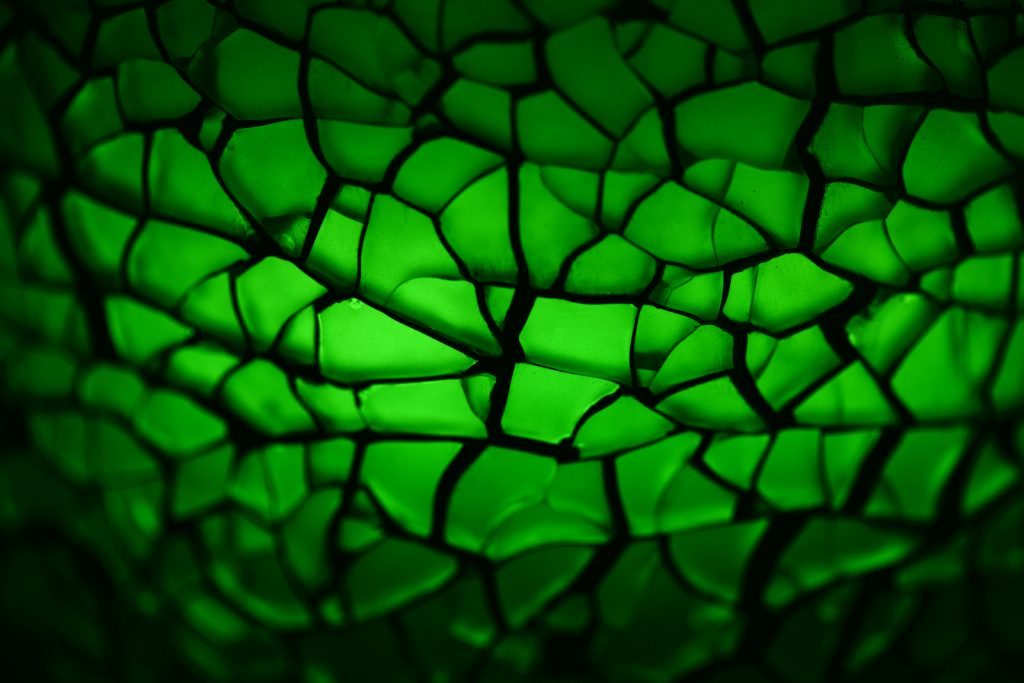
BaseFragment
The first step to create back-sensitive fragments is to define the interface that we can call to notify particular fragments about back-press. It contains only one method onBackPressed() which returns a value that indicates if back-press event was consumed by the fragment.
In this example, we use the base class, but you can define it via the interface as well.
public class BaseFragment extends Fragment {
/**
* Could handle back press.
* @return true if back press was handled
*/
public boolean onBackPressed() {
return false;
}
}
BaseActivity
The next step is an activity with the overwritten Activity.onBackPressed() method. In its body, we list all fragments attached to activity and for this implementing our BaseFragment class/interface we notify them about the new back-press event. The notified fragment can indicate event consumption by returning true, in this case, we stop iterating and leave the method. If no fragment consumed the event we invoke standard Activity.onBackPressed() implementation to dismiss activity.
Now simply by extending this BaseActivity all back-press events will be propagated to all your BaseFragments placed in it.
public class BaseActivity extends Activity {
@Override
public void onBackPressed() {
List fragmentList = getSupportFragmentManager().getFragments();
boolean handled = false;
for(Fragment f : fragmentList) {
if(f instanceof BaseFragment) {
handled = ((BaseFragment)f).onBackPressed();
if(handled) {
break;
}
}
}
if(!handled) {
super.onBackPressed();
}
}
}
MyFragment
The last step is to implement such back-sensitive fragment. There is nothing simpler, just extend/implement your BaseFragment class/interface and handle back-press events in onBackPressed() properly or just return false to ignore it.
public class MyFragment extends BaseFragment {
/**
* Back pressed send from activity.
*
* @return if event is consumed, it will return true.
*/
@Override
public boolean onBackPressed() {
if (openedLine < 0) {
return false;
} else {
closeDetail();
return true;
}
}
}
We are done!
Do you need more detailed help? Book a consultation:
Let’s chat about it
Do you want more?
We share the world of software development on our Instagram. Join us 🙂
We also tend to look for Android dev (iOS as well), but there are also chances for a project manager or a tester. Send us an e-mail: [email protected].
